Steps
- Create account in Razorpay website
- Click Here - To Continue Razorpay website
- Click Signup and create account
- Go to payment pages
- Create new payment page
- Select payment Page
- Click price field
- Select customer decide amount
- Add logo, page title, contact information
- Click Create and publish page
- Copy link and open in new tab
- Now Copy the URL
- Now Go to Dev Studio
- Create One Property For Payment Link (Ex:Razorpay Payment link)
- Create Declare Expression and open expression Expression builder
- Write expression (Ex:”https://pages.razorpay.com/pl_NSHJcyg287F0BK/view/?&amount=”+.Amount+”&email=”+.Details.EmailID+”&phone=”+.Details.MobileNumber)
1
"Your Payment Link/?&amount="+ .Amount property +"&email="+ .EmailID property +"&phone="+ .MobileNumber property
- Open Section and add button and add action set
- Add event as click and action as Open URL in Window
- Select the Check boxes and call the property

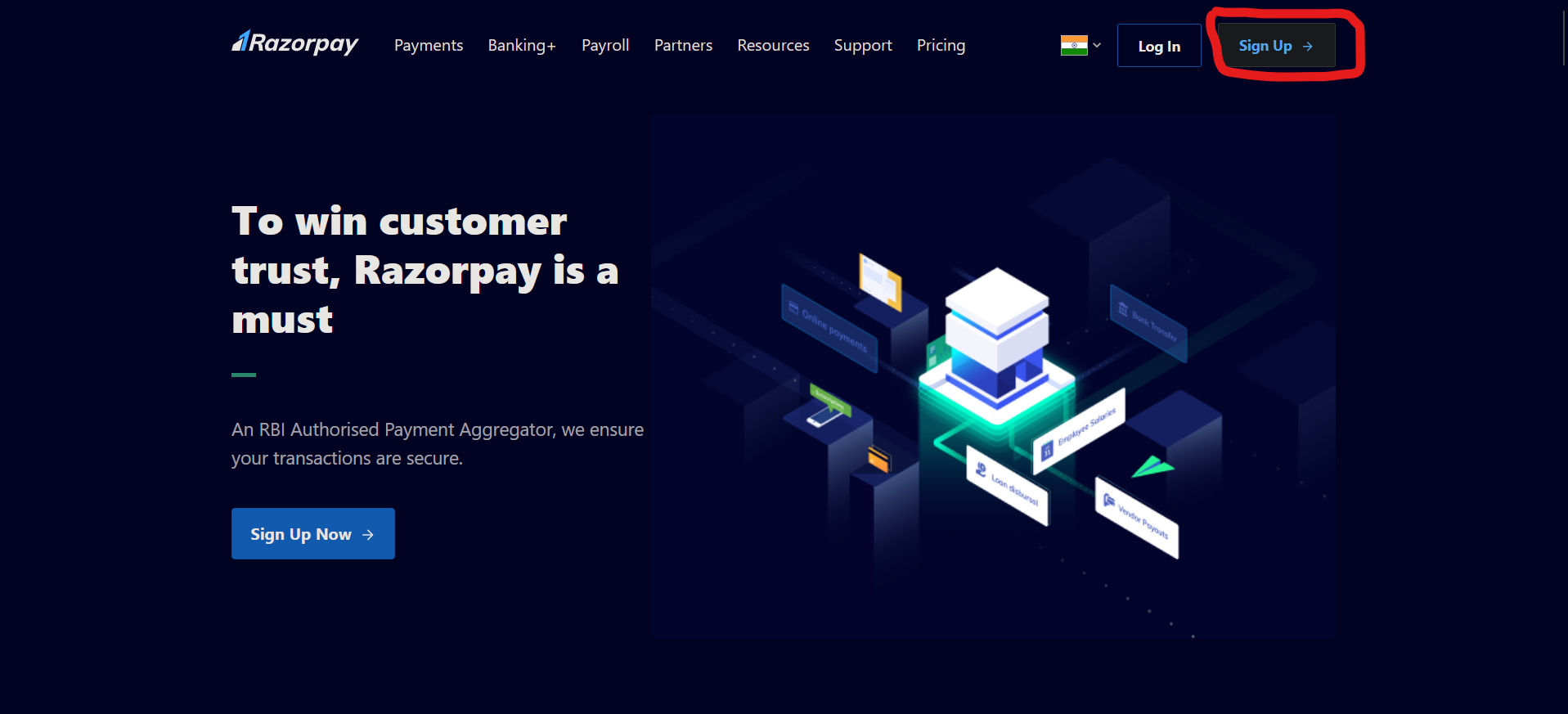
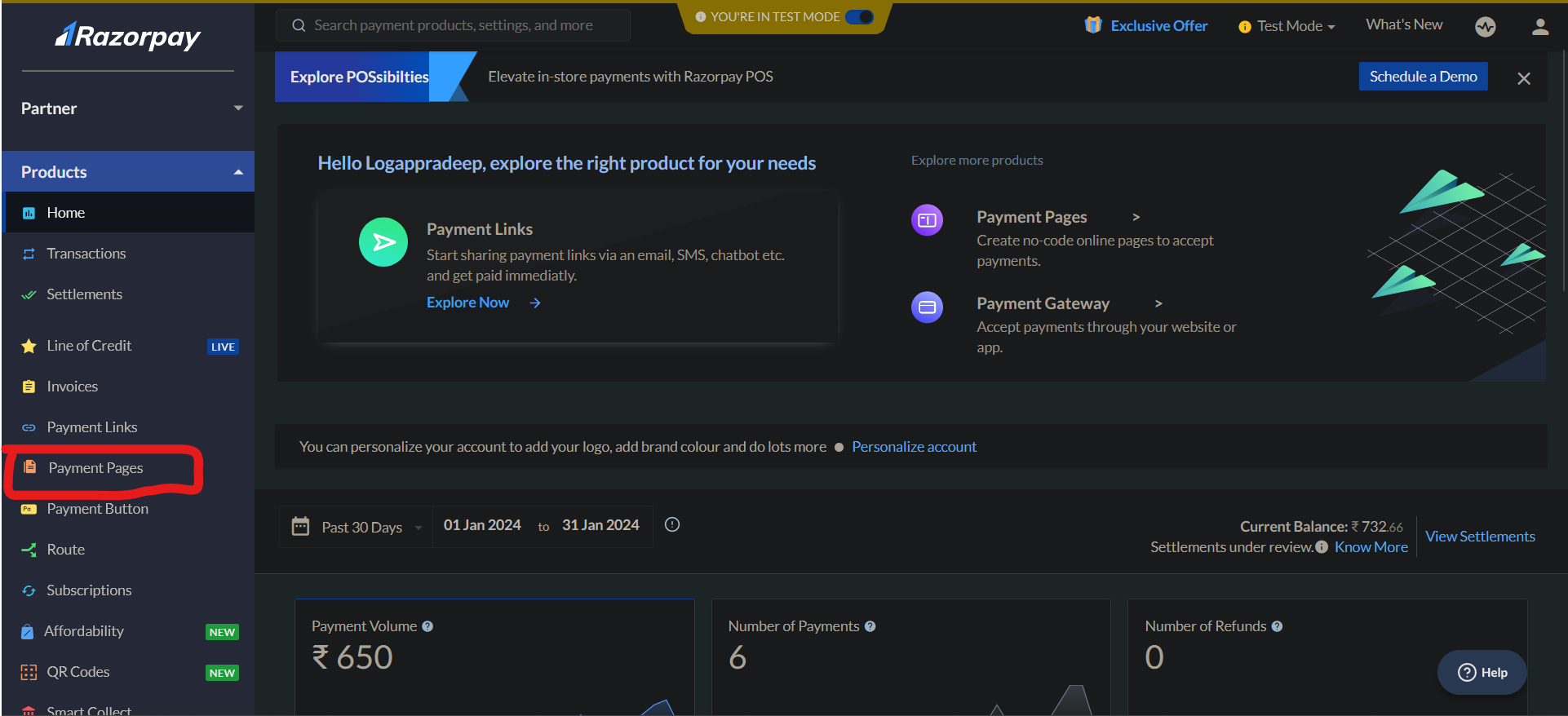
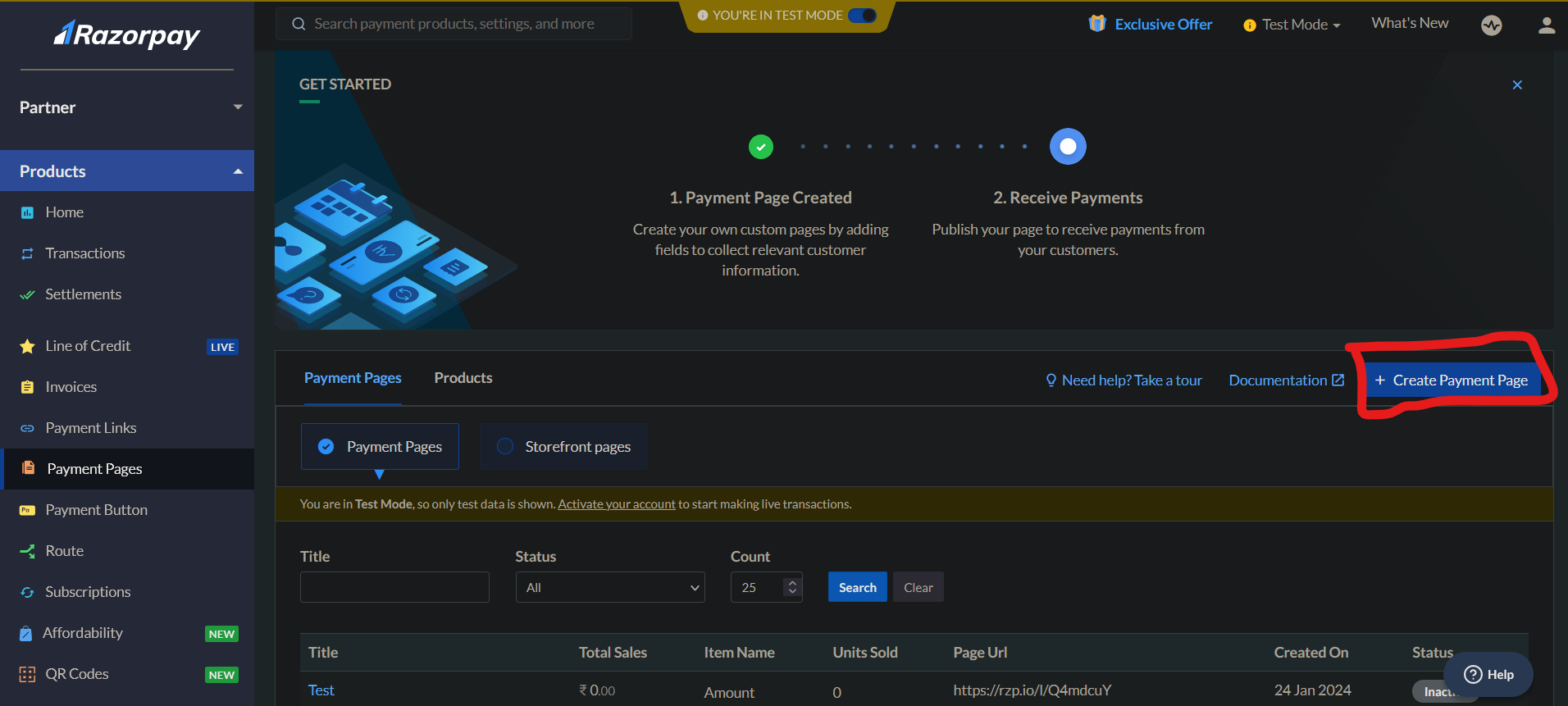
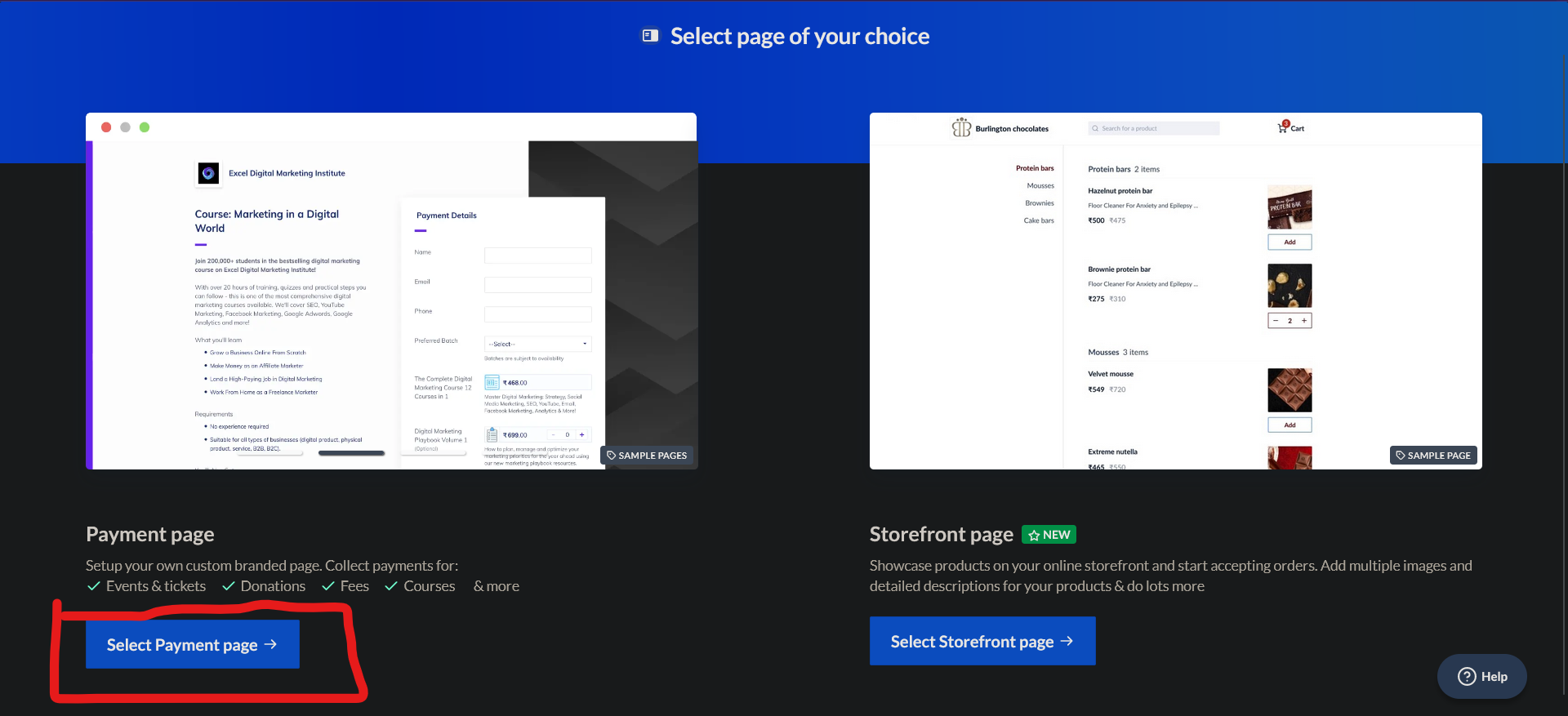
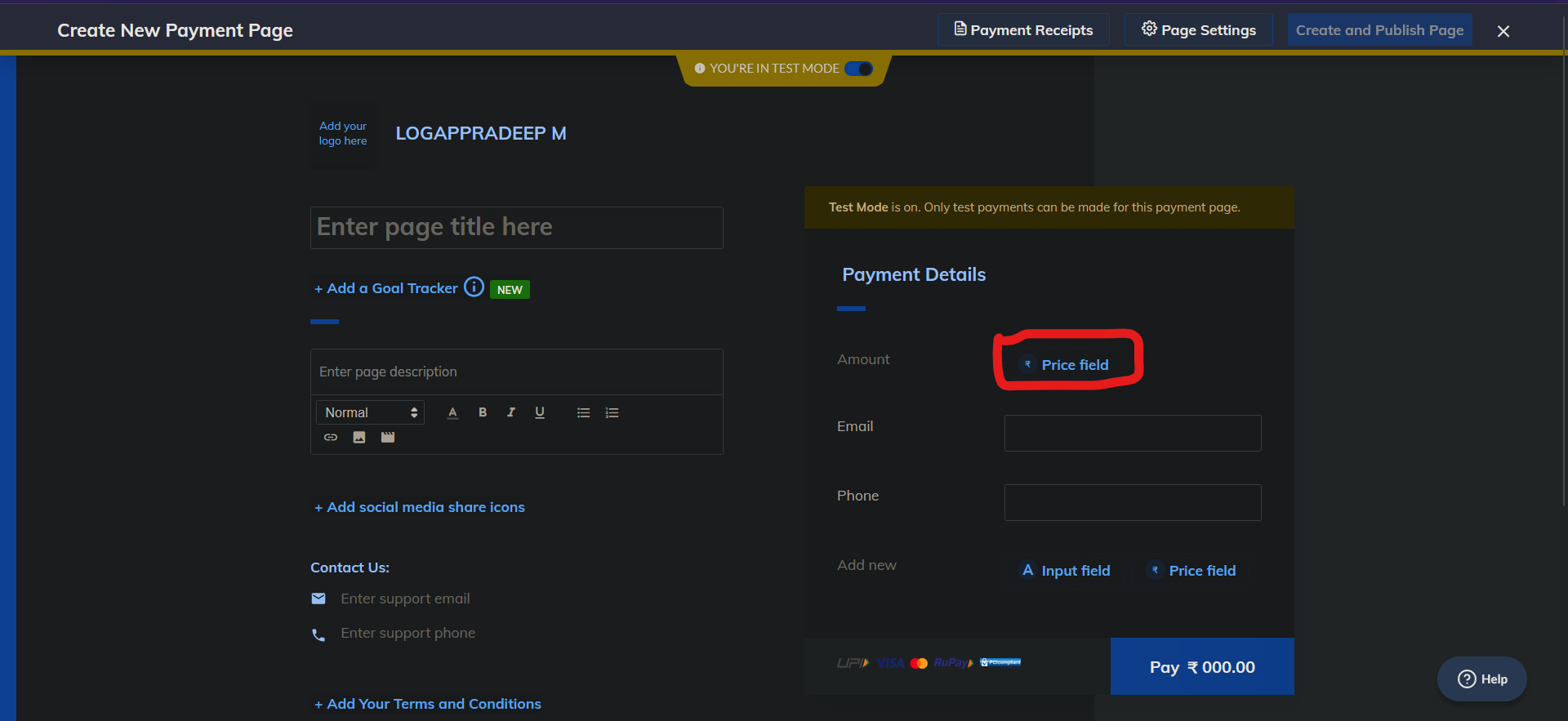
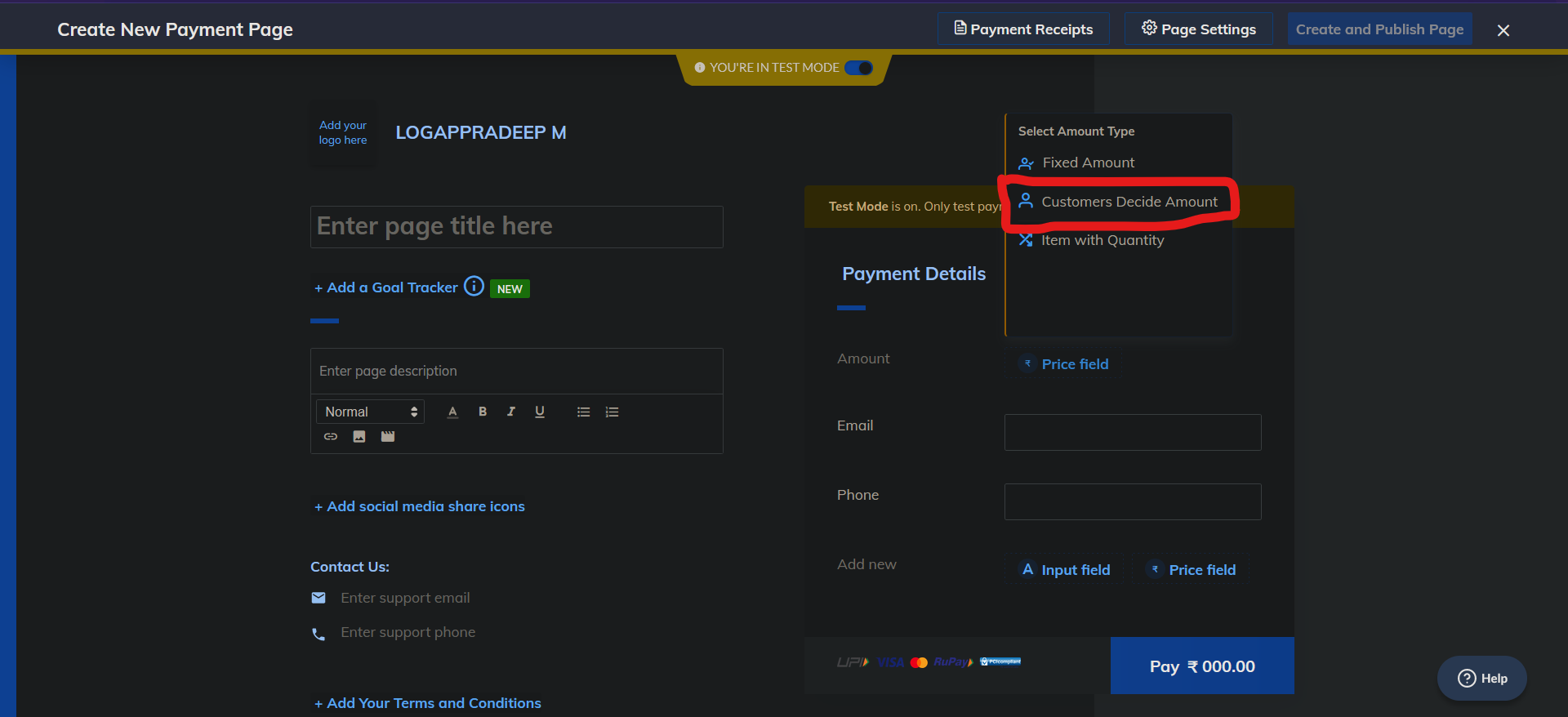
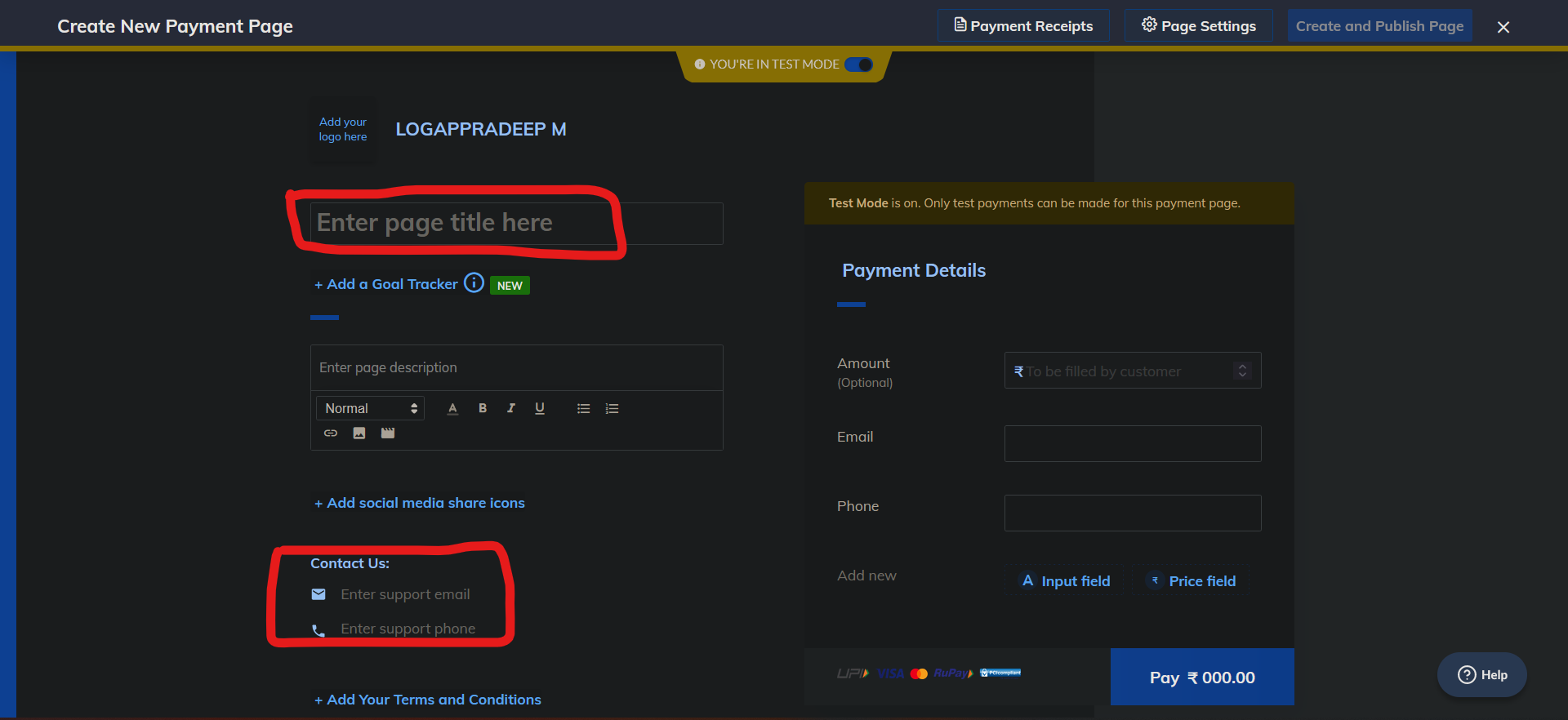
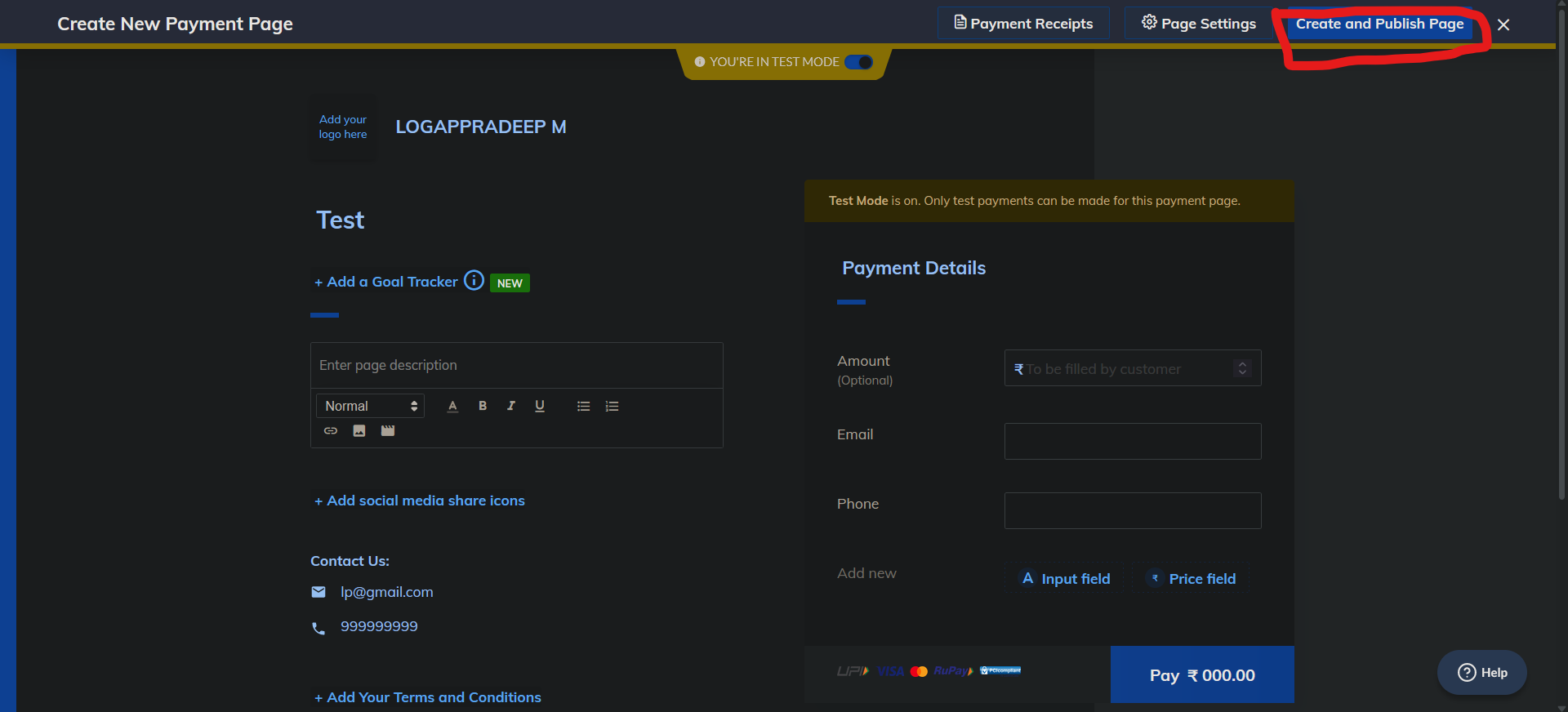
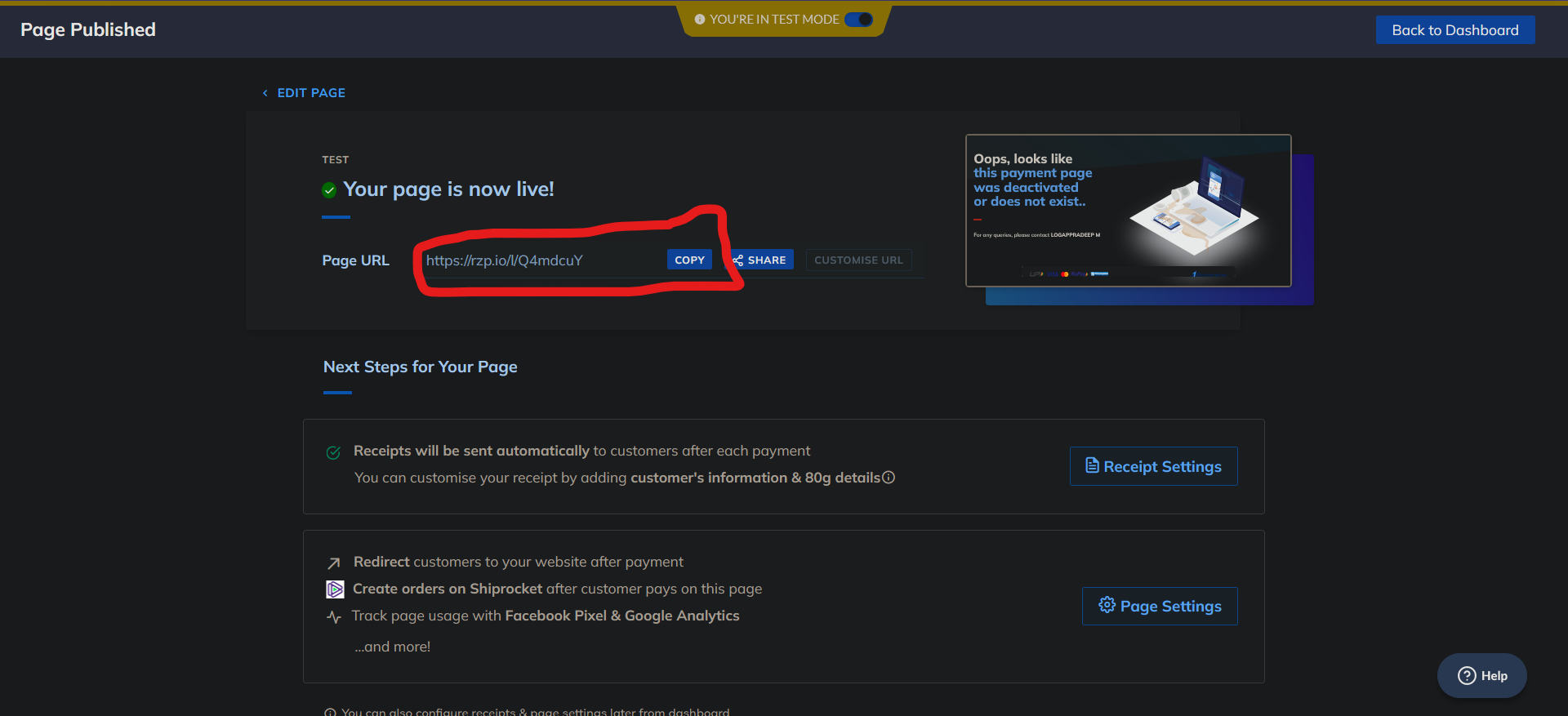
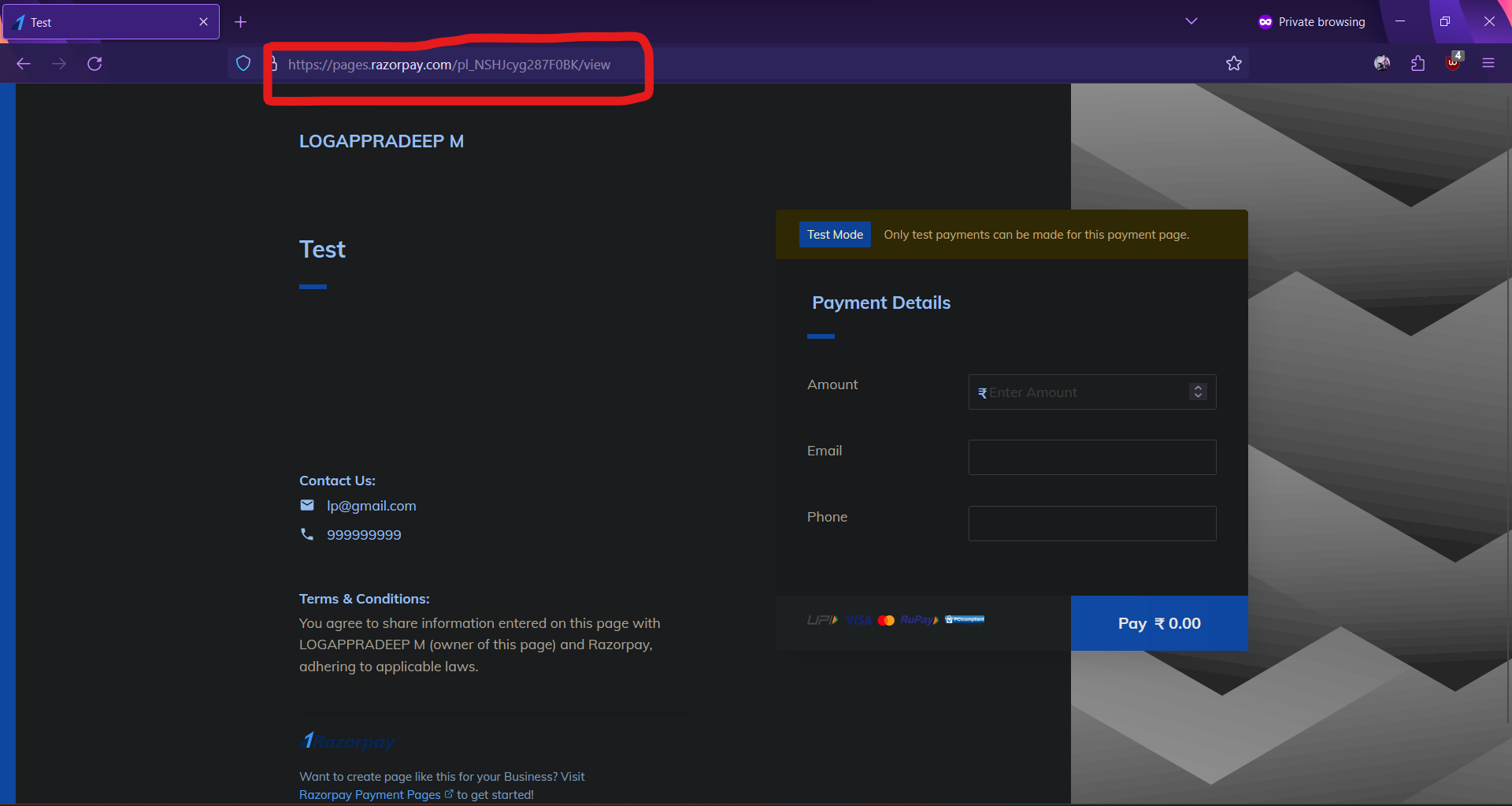
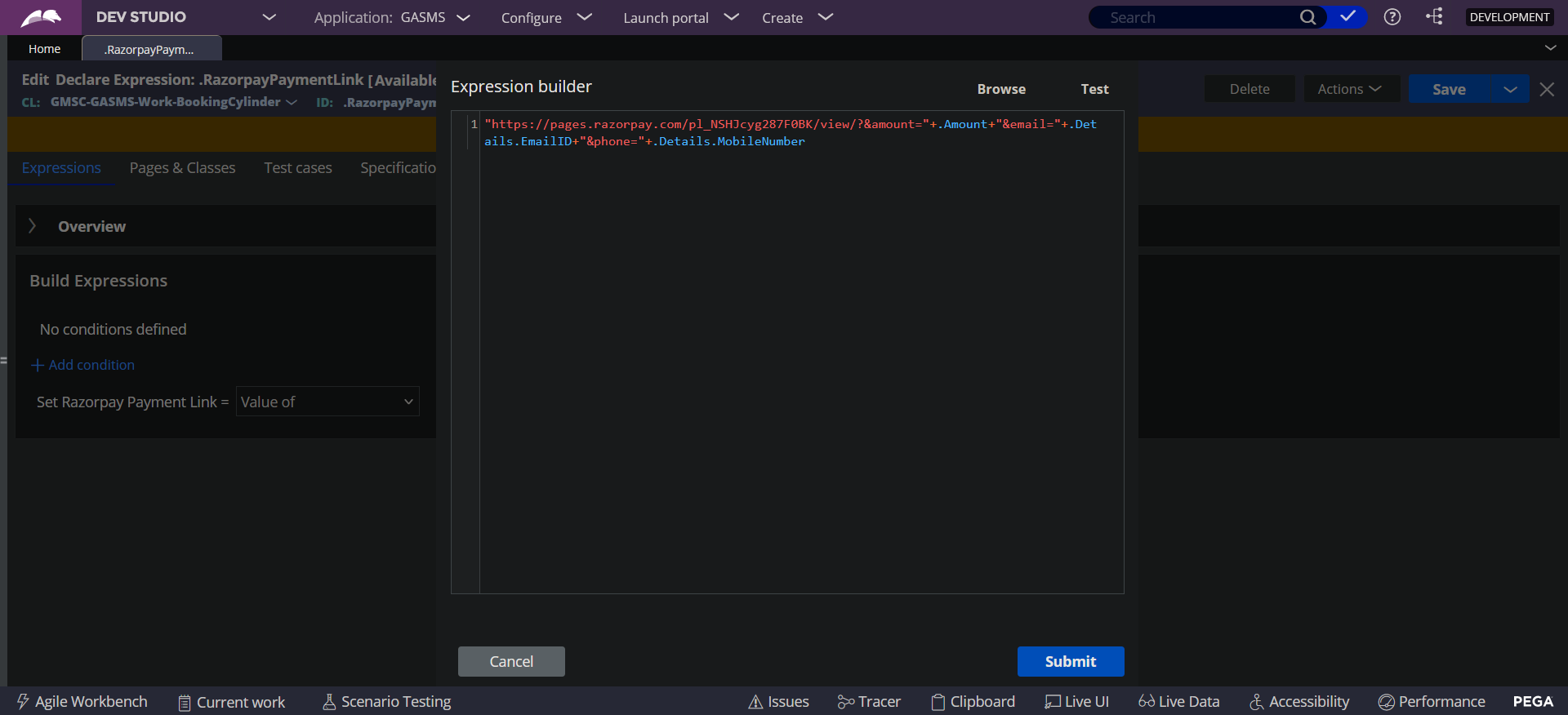
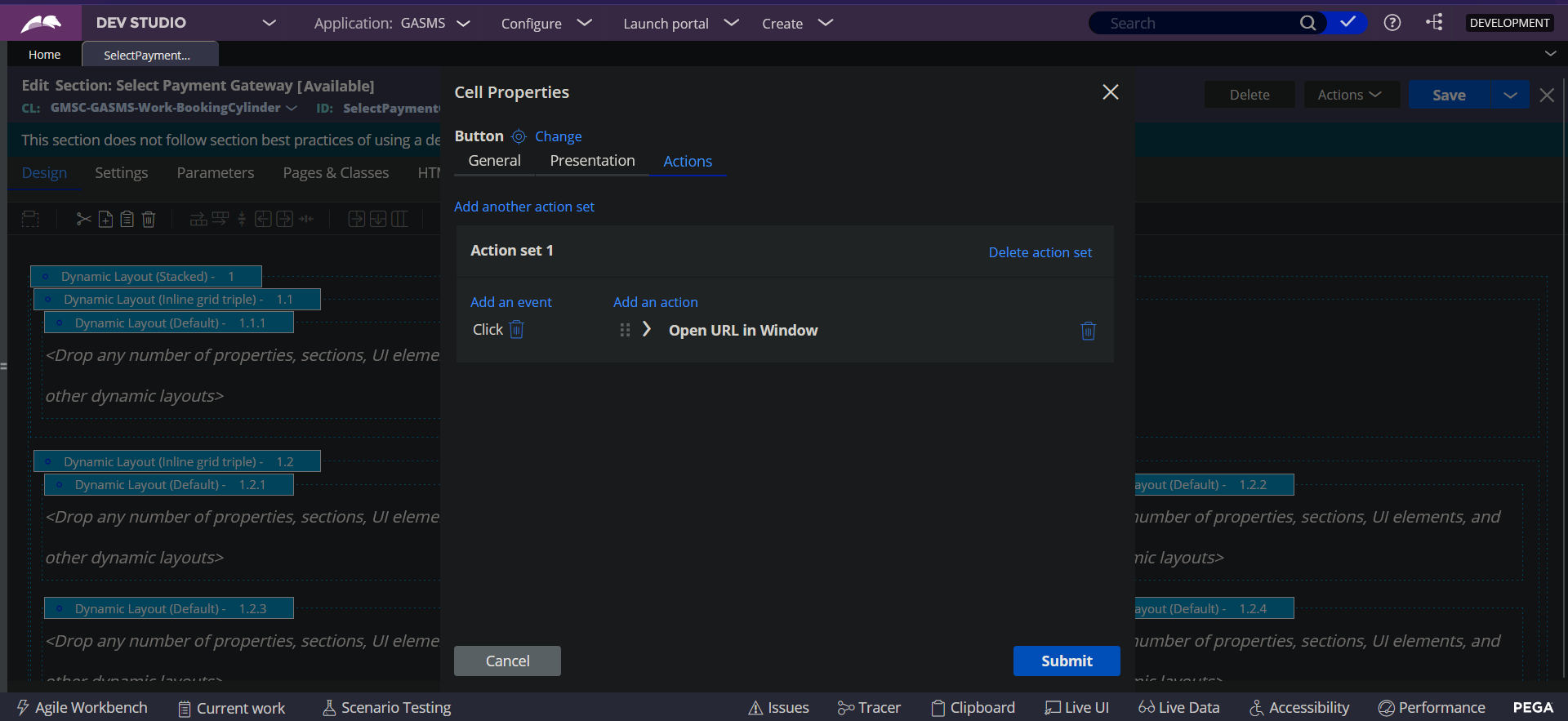
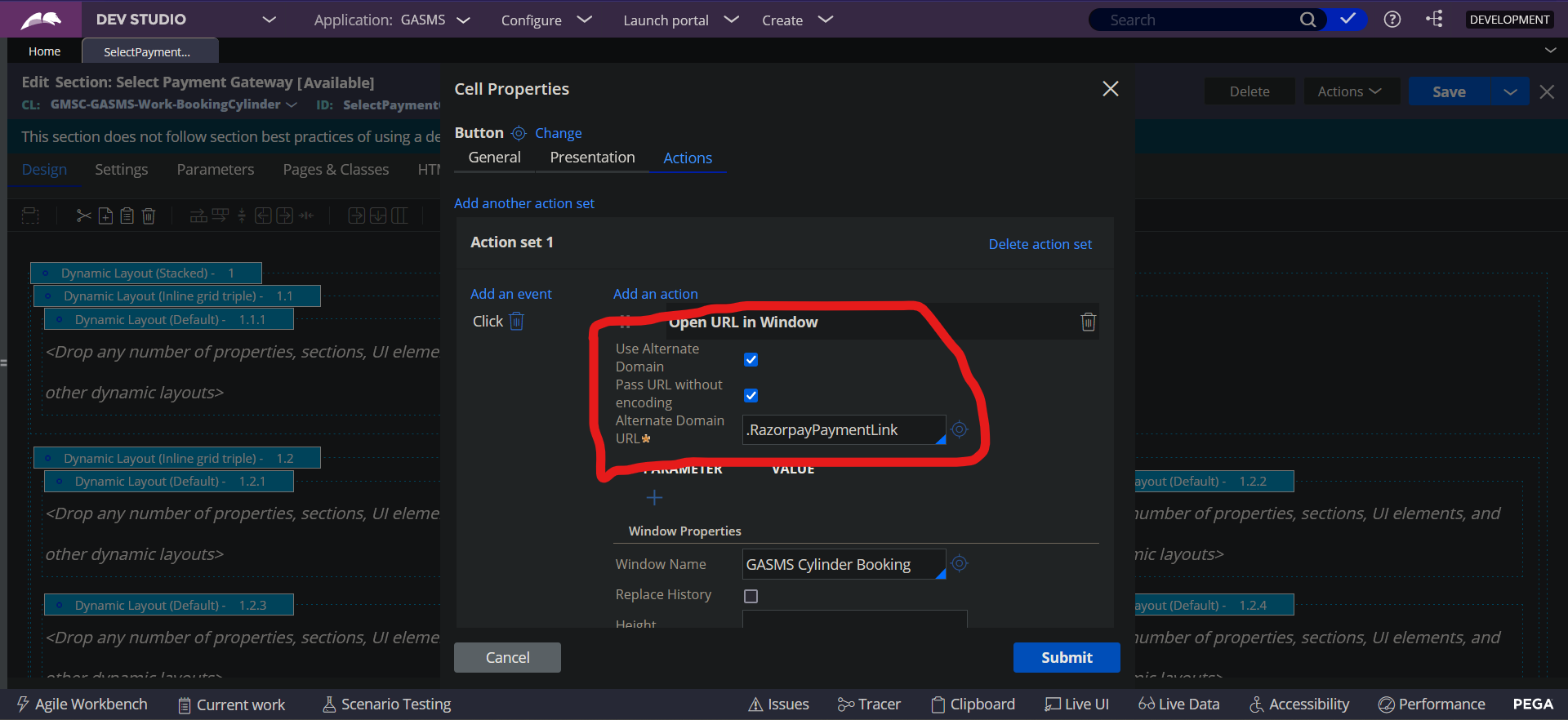
Comments powered by Disqus.